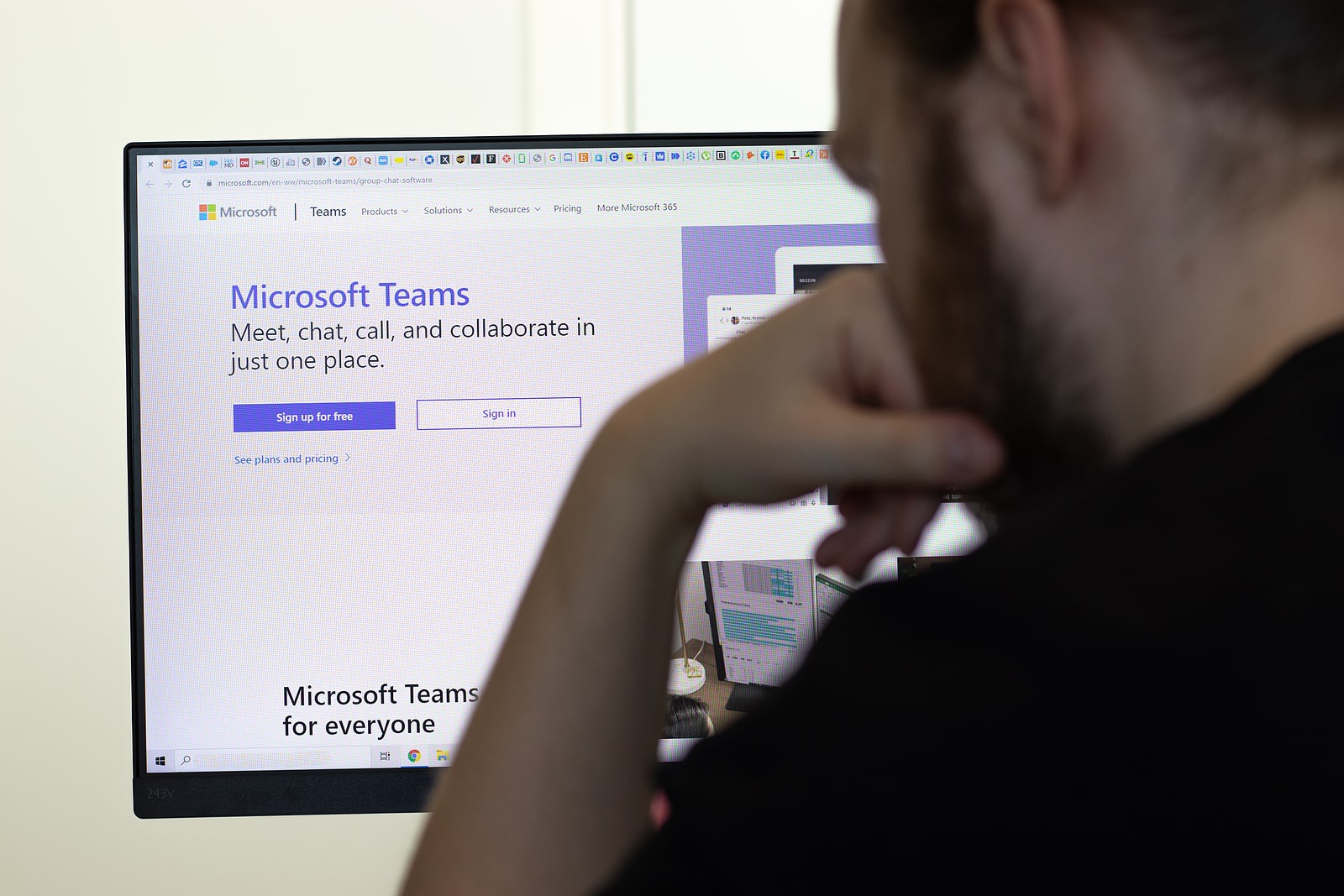Microsoft Teams has been evolving like crazy in the last half-decade, adding new features and…

Why Keep Your Hardware, Software and Security up to Date?
If you use a computer in an office setting these days, you probably groan when you hear the phrase “security updates.” We get it: these used to be absolutely painful. Given how inconvenient they were, most users tend to skip them when possible.
Today, security updates are much less intrusive, but the tendency to avoid them whenever possible is still going strong.
But the reality is, these security updates are more important today than ever before due to the drastic increase in cyberattacks (and small businesses are targeted too).
Here’s what you need to know about keeping your hardware, software, and security up to date — and how our Sunstate team can help you stay safe.
The Problem: Vulnerable Machines Give Attackers Access
To understand why these updates matter so much, first let’s look at what the updates do.
Today’s software and operating systems are increasingly more complex, with tons of code supporting what is hopefully a smooth, more intuitive user experience.
With all this complexity, there’s a greater chance of weaknesses or vulnerabilities behind the scenes. Users don’t notice them, but hackers and other savvy cyber criminals who know how to look under the hood are constantly uncovering these weaknesses. When they find them, they look for ways to exploit these vulnerabilities, perhaps to steal your data files or lock you out of your systems (ransomware).
As soon as an exploit is discovered, the software or OS makers rush to fix it. That’s what all those security updates are about: they are bundles of improvements to the software, including behind-the-scenes fixes that patch the leak or plug the hole.
So here’s why installing all those updates matters so much: as soon as an exploit is discovered and a patch is released, that instantly informs the bad guys about the flaw that’s getting patched. Any machine that hasn’t yet installed that patch is now even more vulnerable because the weakness is exposed.
How Sunstate Handles Client Security Updates
Existing Sunstate clients may be wondering how much of this we take care of for you — and how exactly we do it. Or, if you’re exploring the idea of managed IT, you might want to know how having us as your IT Partner would benefit you.
Here’s the process we use.
We keep track of the critical security updates “real time” as they are released for your operating systems, software, and hardware — so you don’t have to. We then bundle all of these together and push out weekly updates. We do this remotely and in the background, so your team members will rarely notice any of these efforts (we aim to avoid any disruption during work hours).
We package up these updates and get them ready to push, but we also need your help in one small way: every day, when your team members are ready to sign off, we need them to log out of their computers but leave them running (not shut them down).
That’s because our endpoint management (the system we’re using to keep your PCs secure and up to date) runs after hours. And it can only do its thing on machines that are currently running.
The last step in the security update process is a reboot or restart. If your team members receive a security prompt that says they need to restart, have them do so as soon as is reasonable so the updates can finish installing.
Looking for help with your IT security? Let’s talk. You can reach us at info@sunstatetech.com to set up a zero-pressure discussion of your IT and help desk needs.