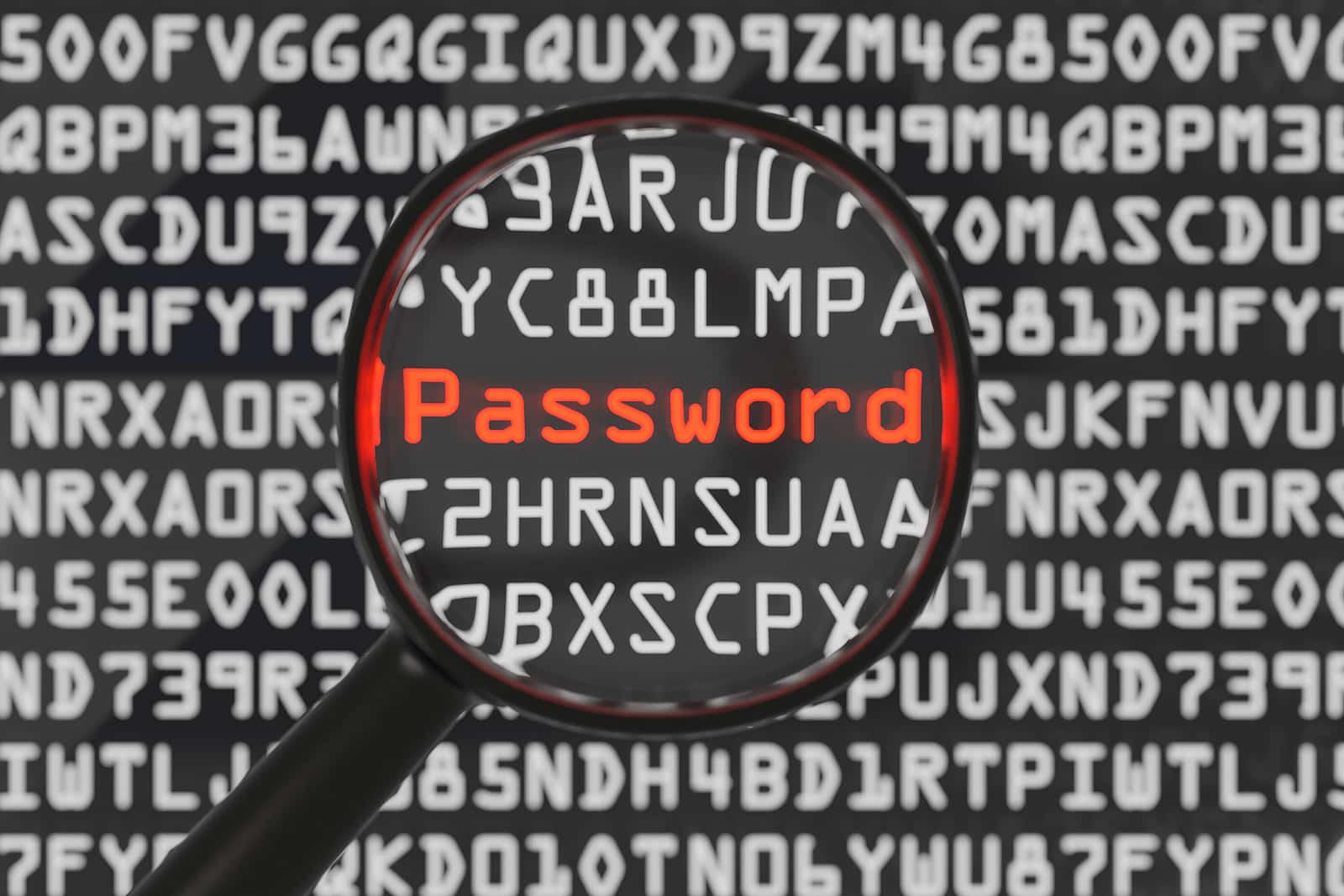In today's fast-paced digital era, the importance of a robust Technology Use Policy cannot be…
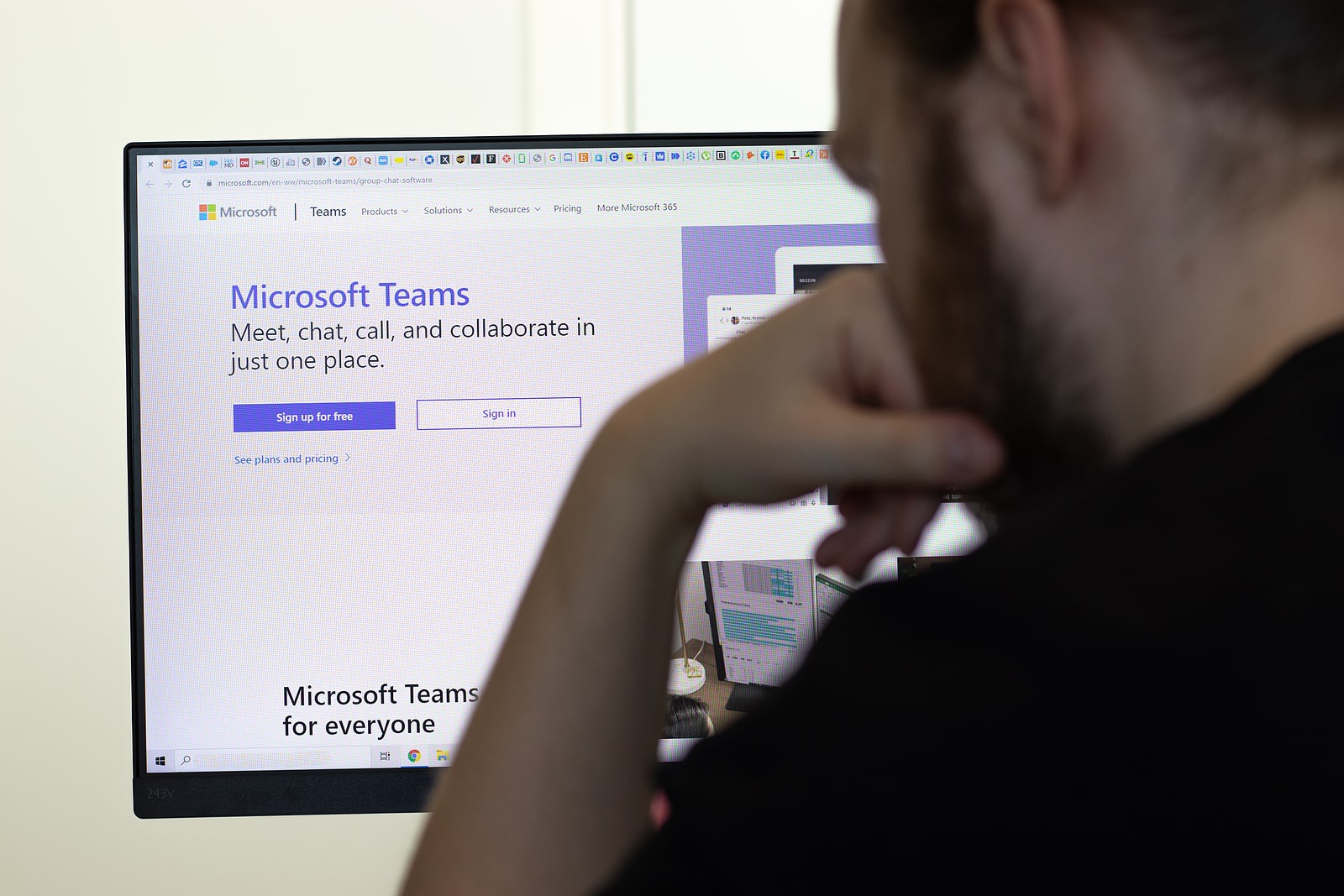
Introducing Microsoft Teams + Why Teams Is the Ideal Collaboration and Meeting Platform
Microsoft Teams has been evolving like crazy in the last half-decade, adding new features and capabilities right and left. It’s taking more and more market share as it grows, too, for good reason.
Since we’ve recently moved a big chunk of our internal business over to Microsoft Teams, we’re introducing (or reintroducing) this powerful tool: what is it, what it can do, and why we think it’s the smart choice to replace a raft of other isolated apps (such as GoToMeeting, Slack, Zoom, and more).
What Is Microsoft Teams?
Microsoft Teams is a powerful collaboration app that’s a little difficult to describe. Microsoft calls it (in various places) “a proprietary business communication platform” and “the ultimate messaging app for your organization,” but in most places it doesn’t even bother trying to define Teams.
So here’s our attempt: Teams is a little bit like Slack (one-to-one and team/channel-based messaging), Zoom (videoconferencing), your intranet (knowledge and document management), and a digital whiteboard-style collaborative workspace had a gigantic, chimeric software baby.
Used to its full potential, Microsoft Teams can replace probably a half-dozen other applications. And for many businesses, we think it should.
The Core Teams Experience
One of the biggest uses for Teams is its video conferencing capabilities, which we’ll get to a little later. But the core Teams experience exists adjacent to that.
Teams enables organizations to build, well, Teams — defined workspaces that only the assigned employees can access. These Teams have their own group chats, a tab-based workspace (similar to OneNote), calendars, and a lot more. Everything that lives within a Team lives in the cloud, so team members can access their Team content from anywhere.
This provides a core location where people can discuss, collaborate on, and even build parts of a project (thanks to the integration we’re about to discuss).
They can also hop into a video meeting with their team in just a few clicks.
The Power of Integration
One of the things that makes Teams so powerful is the way it integrates with absolutely every part of the Microsoft 365 ecosystem.
The core Teams experience includes tab-based workspaces for a Team. And just about every other Microsoft 365 app can run within this workspace.
That means you can open a Word document within a Team, where the entire team can collaborate in real time. The same goes for Excel, Lists, To-Do, Projects, Planner, and dozens of other applications — all running within a defined workspace that team members can see and work in.
Exploring the Video Meeting Capabilities in Microsoft Teams
Teams is also an extremely powerful video meeting platform, rivaling Zoom and GoToMeeting and other similar tools. Teams scales up or down with ease and simplicity, powering any of these scenarios:
- One-on-one video meetings (launched via one-to-one chat)
- Team-based videoconferencing (scheduled and launched within a Team)
- Call-in teleconferencing (up to 1,000 or even 10,000 participants, depending on the details)
That makes Teams perfect for sales calls, all-hands, roundtables, project team meetings, department meetings — just about any virtual or hybrid meeting scenario you can dream up, Teams can handle it with ease.
How Much Does Microsoft Teams Cost? Potential Savings
For organizations already using Microsoft 365 (that’s the business productivity suite that contains Microsoft Word, PowerPoint, Excel, Outlook, and about a hundred other smaller apps), Microsoft Teams is, for the most part, free.
It’s a part of the SaaS bundle you’re already paying for, whether you use Teams or not. And given everything we’ve already covered, that makes Teams an incredible value for most organizations. Space-based collaborative work, business chat, internal video meetings, and seamless integration with the rest of the 365 suite are all tremendous value-adds that can significantly boost the way distributed, remote, and hybrid teams work.
There is a modest additional cost for conference hosts ($60 annually) for businesses that elect to use Teams as a phone-compatible conferencing service (where participants can dial in via phone number). But participants do not need this license: up to 1,000 phone invitees can join a Teams call for free, and up to 10,000 can participate as view-only attendees via the Teams app or website.
The Bottom Line: Teams Delivers Tons of Functionality + Savings Potential
The bottom line — and the reason we’re making the switch internally — is that Microsoft Teams delivers a deeply impressive set of features and capabilities that integrate better with the tools we’re already using. We’re already paying for Teams in a sense (because we’re using Microsoft 365 regardless), and Teams allows us to cancel several other subscriptions and licenses without dropping a single feature.
Got questions about making the switch for your team? Reach out today.